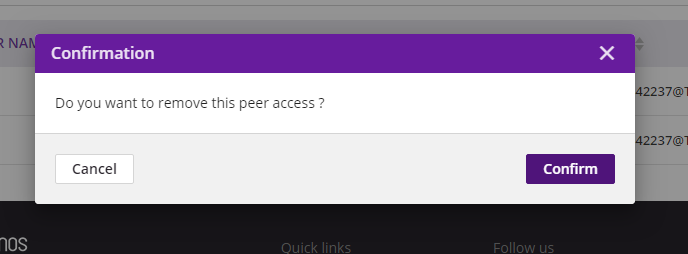ManagePeer(s) Access¶
- Publishers can allow peers to access restricted catalogs.
- Federation allows peers to access only public catalogs.
- For restricted catalog access peers need to get permission from the user.
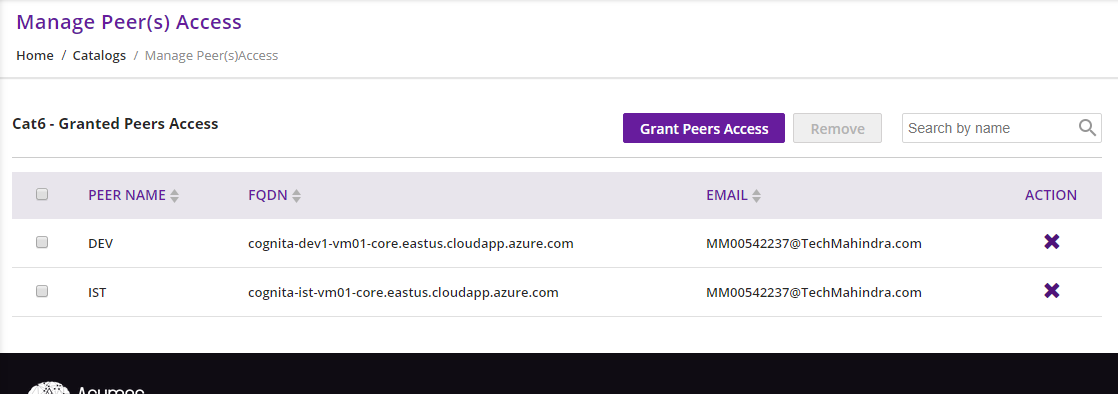
In order to provide access user will see a button enabled only for restricted catalogs in Action coloumn under catalog page.

User can grant permission to the peers to provide access to Restricted Catalogs. On click of Grant Peer Access button you can see a dialog through which user can give grant permission to peers. Grant Peer Access button will be disabled when all the peers got access from the user.
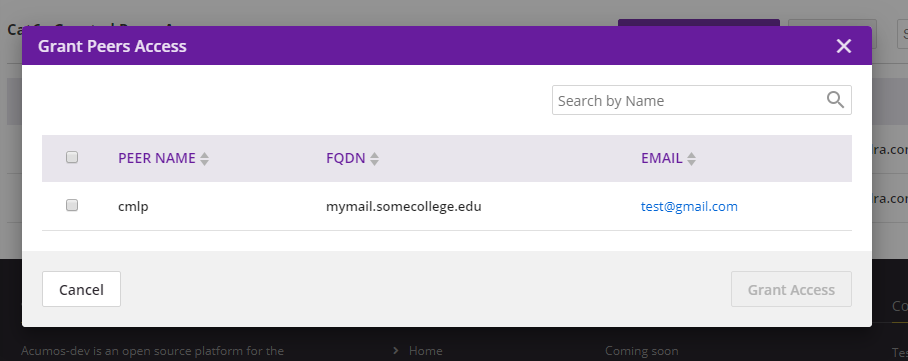
User can remove access to the peers to restrict access for Restricted Catalogs. For removing single peer user should click on cross button under ACTION column of corresponding row. For removing multiple peers user should select peers and click on Remove button. Remove button will be disabled when no peer is selected for removal.